
MAE’s TESTCell Software Suit is able to handle simple to complex test stand control test sequences, data acquisition, data displays, database storage, reports and more. The TESTCell Software is a configurable software package allowing Mustang to use proven pre-existing low level software blocks while developing application specific displays, testing requirements and test stand control. This flexible software allows the operator to develop there own screens, calculated data channels, modify reports, adjust for for user security levels. The software is idea for laboratory and production applications.

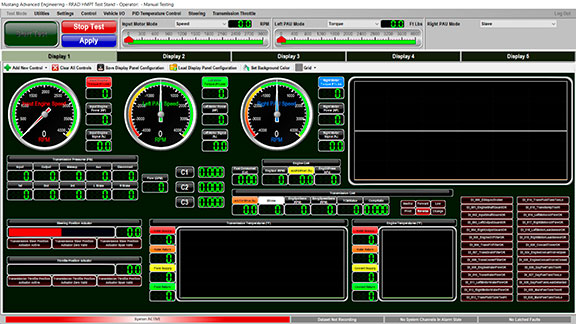
Features:
- Enhanced Color Graphics Operator Display Interface
- Real-Time Configurable Display Screens with Storage and Instant Recall Tab Selection
- Multiple Language Support and Configuration
- Testing Modes: Scripted Test, Automated, Ramp & Set-point, Custom Test
- Script Testing Modified by the Customer, Saved, Recalled, Copied, Pass/Fail Levels, Step Test Conditional Statements to Step, Report Generation Based on Pass/Fail
- System & Operator Security with Operator Database and Access Level Selection
- Dynamometer Configuration and Parameters Supporting PAU Type, PID Loops, Maintenance Screen, System Shutdown values
- System Channel Editor; Configuration New Channels with Channel Editor developing algebraic equations as channels using existing channels, algebraic expressions, constants, variables, powers and other expressions to develop new system data channels.
- Channel Properties allows the operator to calibrate the system channels, Develop Warning levels, Shut Down levels, assign display colors based on levels, the number of digits after the decimal point can be assigned, channel names, engineering units changing based on individual channel value
- Data Acquisition Properties; The Data Channel List is selected with individual channel having separate data acquisition sampling rate assigned, the Data Set Output File and Destination can be selected, the Data Channel has several version such as raw, filtered, min, max, average these individual channels can be selected to be displayed and recorded.
- Data Set Sample Channel List: Development, Save Location, Recall, Search Parameters
- The Data Set can be filtered for recall by Date, Operator ID, Test ID, Part Serial #, Part #, etc.
- Testing Report Generation, pass/fail parameters are established during test development then the report can be recall and printed.
- Data Set /Graph Viewer; Data can be retrieved, viewed and analyzed on an enhanced graph viewer with zoom and filtering capabilities. Data can also be reviewed in a tabular format, Data can be exported and printed.


